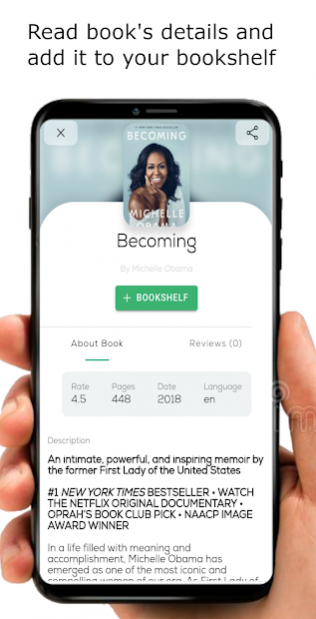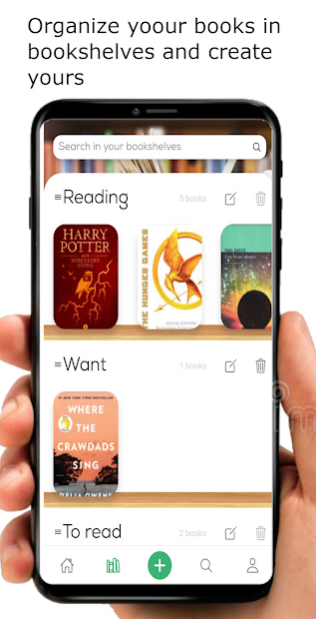My Books 1.2.0
Free Version
Publisher Description
One of the best apps for readers and book recommendations.
You can find every book your are searching for, a large amount of books at your disposal!
MyBooks is free!
FIND & GET BOOKS
• Type on the searchbar the title, author or whatever you want and find your book.
• You can quickly scan the ISBN code e find your book.
• Add your book to one of the default bookshelf or create yours.
• Add, rename and delete your bookshelves to organize your books.
REVIEWS
• Read book's reviews and write yours
• Keep track of your reviews and ratings
• Edit your review whenever you want
KEEP TRACK OF PROGRESSES
• If you put a book in the "Reading" bookshelf you can update your reading progress
• You can even keep track of your digital books
CHALLENGE YOURSELF
• Set your yearly goal and try to reach it!
OTHERS
• Search, rate, and review any book in our catalog.
• Keep track of books you want to read and have read.
• Add status updates for books you're currently reading.
• Join the Reading Challenge to help you read more.
• Recommend books to friends.
• Completely free, without limitations.
• Simple, clear and smooth interface
MyBook app provides you a large and fine collection of the Books, Past Questions, Novels, Cookbook/Recipes, Kids Book, Textbooks and Many more for everyone with multiple categories and morals.
Download now for free!
Note: This app does not allow downloading or visualizing the books, it is designed to have organized all our reading.
About My Books
My Books is a free app for Android published in the System Maintenance list of apps, part of System Utilities.
The company that develops My Books is Night Dev. Apps. The latest version released by its developer is 1.2.0.
To install My Books on your Android device, just click the green Continue To App button above to start the installation process. The app is listed on our website since 2021-01-01 and was downloaded 2 times. We have already checked if the download link is safe, however for your own protection we recommend that you scan the downloaded app with your antivirus. Your antivirus may detect the My Books as malware as malware if the download link to com.nightdev.free.apps.mybooks is broken.
How to install My Books on your Android device:
- Click on the Continue To App button on our website. This will redirect you to Google Play.
- Once the My Books is shown in the Google Play listing of your Android device, you can start its download and installation. Tap on the Install button located below the search bar and to the right of the app icon.
- A pop-up window with the permissions required by My Books will be shown. Click on Accept to continue the process.
- My Books will be downloaded onto your device, displaying a progress. Once the download completes, the installation will start and you'll get a notification after the installation is finished.